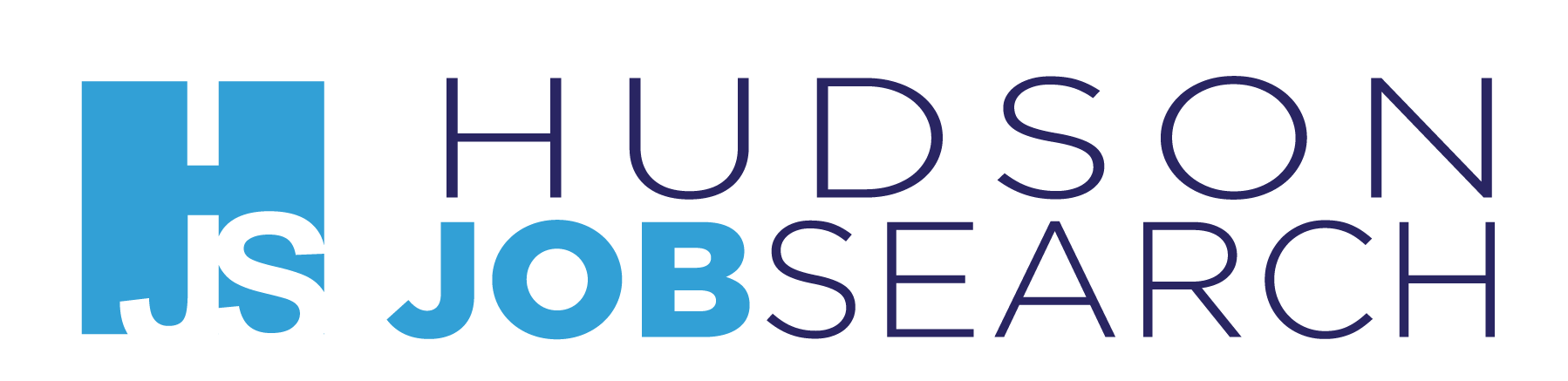Since Zoom interviews are the norm nowadays, it is best to prepare well in advance and when you are on the call. Here are tips you can use during and to prepare beforehand.
During
Use the mute button
While your interviewer is speaking for long periods, use your mute button.
Look into the camera when speaking.
This creates the illusion that you are looking at them rather than yourself or the screen.
Maintain your focus
While your interviewer is speaking, keep your focus on the screen. Use active listening. You can do this by affirming what they say, nodding as they speak, asking questions, and taking notes.
Keep your screen clear.
If you need to use the screen share option, it’s a good idea to close out of everything on your desktop before your interview. This can also prevent video or audio from suddenly playing in the background. Closing out of all websites may also help your Zoom call load more efficiently.
Use appropriate body language.
One benefit of using video chat rather than a phone call is getting to see each other’s body language. During your interview, sit up tall with your hands in your lap and your feet on the floor. While you speak, you may use your hands as well if that’s natural for you. As your interviewer says, use nonverbal cues such as nodding and smiling to show that you are listening.
Ask your interviewer questions.
As you learn more about the role, take a mental note of what questions you want to ask at the end of your interview. You can also prepare questions you have before the interview, so you have something to ask. Make sure to listen throughout your interview, so you only ask questions about topics the interviewer hasn’t covered yet. Pertinent questions could be about the company’s culture, this role’s responsibilities, or what the interviewer enjoys most about the company.
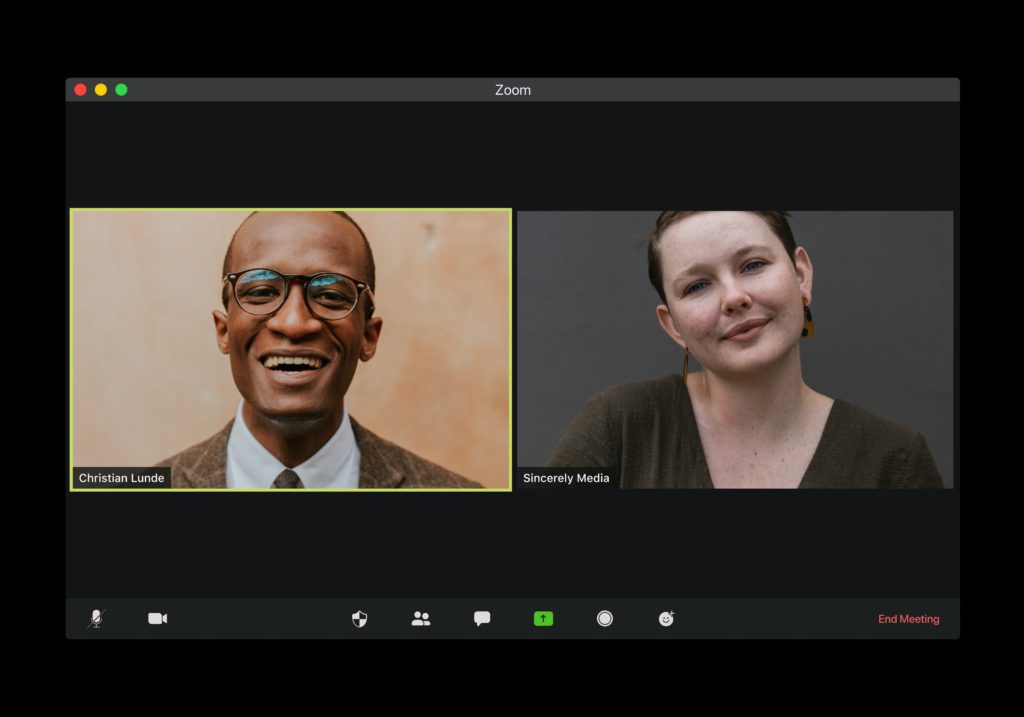
Before
Don’t use a background.
When setting up your computer, choose an area that is tidy and free of clutter. Make sure your background has professional-looking items snd such as books. Please don’t use the Zoom virtual backgrounds because they come in and out.
Find a brightly lit room.
Your interviewer needs to be able to see your body language and facial expressions during your Zoom interview. Choose a room with good lighting, so they can easily see you.
Pick a quiet space
Choose an area that is quiet and free of distractions. A room where you can shut the door is an ideal space to interview.
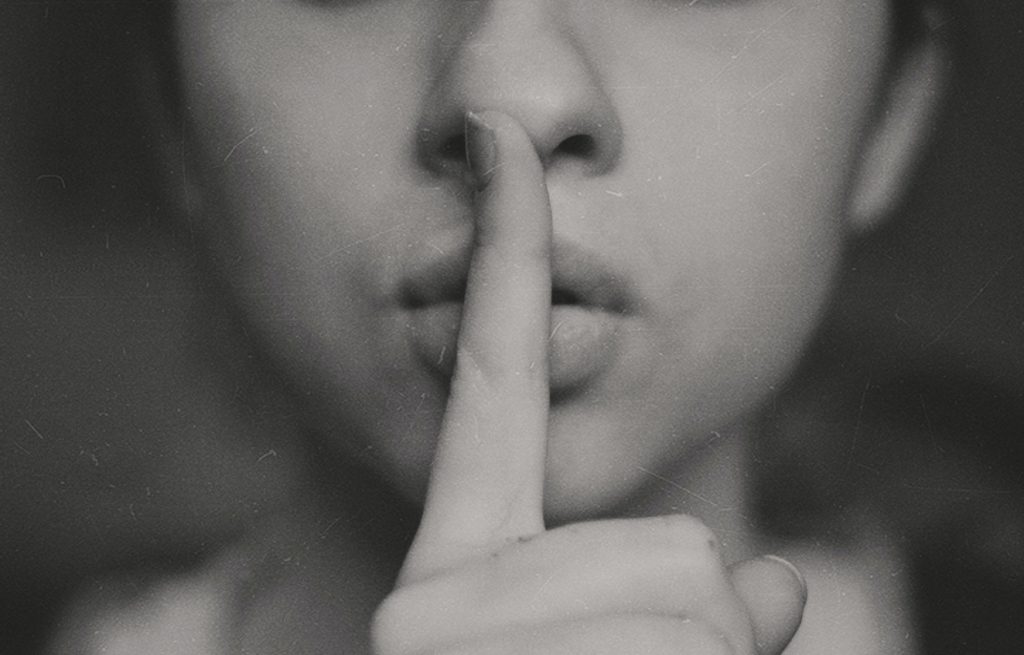
Silence your phone
Before your Zoom interview, silence your phone and put it away.
Turn off phone notifications.
Closeout of any social media websites or anything else that could become a distraction. Set the Zoom meeting to full screen so that your interviewer is the only thing you can see.
Use a laptop or desktop computer.
Although Zoom has a mobile app, it’s better to use it on a desktop computer or laptop. Having your computer on a table creates a stationary view of yourself while holding your phone in your hand could cause your camera to shake. Your computer camera also gives the interviewer a better view of yourself and tends to come in clearer.
Charge your laptop
If your interview space doesn’t have an outlet, make sure to charge your laptop before your interview fully. Ideally, it would help if you chose a spot where you can leave your computer plugged in during the entirety of your interview. This way, your device can last throughout a lengthy conversation.
Update your computer
Get the newest edition of Zoom before your meeting. Likewise, also do a full system update on your computer well in advance. If you were to click on the install update notification during your interview accidentally, this could cause your computer to restart mid-interview. By doing these updates a few hours before the interview, you can ensure your device is at its best.
Find a good internet connection.
Before your Zoom interview, make sure you have a strong internet connection, and ideally, no one else in your household is on the internet. Test out your connection where you plan to sit during your interview. If other people have to use the internet, be sure you are very close to your router.
Communicate with your household
If you live with other people, let them know when and where you are interviewing. Right before your interview starts, remind them to give you space and keep a quiet volume until you are done. It is best that those you live with remain in a separate room than you, so you can stay focused.
Wear professional attire
Dress precisely how you would during an in-person interview. This means you should wear your nicest business attire. Things like dress pants, blazers, formal shirts, formal dresses, and modest skirts can all be great options. Even if the interviewer cannot see your legs, still wear nice bottoms to feel fully prepared and professional.
Practice using Zoom
Please get to know Zoom and all of its capabilities. Test out the software by having video chats with friends and family. You could even do a few mock interviews to get a sense of what this type of interview feels like.
Be sure to schedule a practice Zoom interview with your Hudson Job Search Advisor.
Use appropriate body language.
One benefit of using video chat rather than a phone call is getting to see each other’s body language. During your interview, sit up tall with your hands in your lap and your feet on the floor. While you speak, you may use your hands as well if that’s natural for you. As your interviewer says, use nonverbal cues such as nodding and smiling to show that you are listening.
Ask your interviewer questions.
As you learn more about the role, take a mental note of what questions you want to ask at the end of your interview. You can also prepare questions you have before the interview, so you have something to ask. Make sure to listen throughout your interview, so you only ask questions about topics the interviewer hasn’t covered yet. Pertinent questions could be about the company’s culture, this role’s responsibilities, or what the interviewer enjoys most about the company.
Source: Indeed